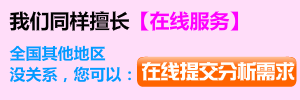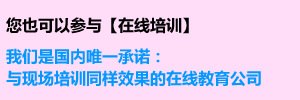Importing Data from Physical Simulation
2013-06-13 by:廣州有限元分析、培訓中心-1CAE.COM 來源:仿真在線
Physical Simulation allows you to add motors, actuators, springs, and gravity to an assembly to view the interaction between parts. In the same way that COSMOSMotion maps assembly mates, it also maps the entities from Physical Simulation. The benefit of using COSMOSMotion instead of Physical Simulation is that COSMOSMotion takes inertia and time effects into account in determining the response of a system to certain inputs, and it also allows you to review the engineering results of the mechanism, such as velocity, acceleration, and force. Learn more.
In this exercise, you will take a valvecam model set up to move in Physical Simulation and demonstrate the seamless mapping to a mechanism in COSMOSMotion.
The valvecam model has the following topology in SolidWorks:
A cam mate defines the constraint of the camshaft to the rocker, and a tangent mate defines the constraint of the valve to the rocker. In Physical Simulation, gravity, a spring, and rotary motor are defined. These combine to fully define the movement of the mechanism.
Loading the Model
The mechanism is already mapped in COSMOSMotion and will automatically update if any changes occur in SolidWorks.
Note that if a replay exists in Physical Simulation, the time and number of frames will be used as the default settings in COSMOSMotion.
To load the model:
From the COSMOSMotion installation directory, go to Tutorials/Import_from_Physical_Simulation_Exercise.
Make a copy of this folder to a different location and then open Import_from_Physical_Simulation_Exercise_start.sldasm.
COSMOSMotion informs you which documents will be converted when saved.
Reviewing Physical Simulation Motion
To review physical simulation motion:
Display the toolbar for Physical Simulation.
Because results already exist for this mechanism, you can just press the Play button to review the motion.
COSMOSMotion launches the animation controller.
Once you have finished reviewing the motion, press the Reset button to return the assembly to its original position.
Reviewing Motion in COSMOSMotion
To review motion:
Select the Motion tab .
COSMOSMotion displays the assembly entities in the mechanism tree.
Note that for the motor and spring, you can see the properties, but not modify them, because they are derived from the Physical Simulation entities. If you want to change the values, you need to do it in Physical Simulation.
At the bottom of the Browser, select the Run Simulation button .
You should see the same motion as in Physical Simulation.
相關標簽搜索:Importing Data from Physical Simulation Fluent、CFX流體分析 HFSS電磁分析 Ansys培訓 Abaqus培訓 Autoform培訓 有限元培訓 Solidworks培訓 UG模具培訓 PROE培訓 運動仿真